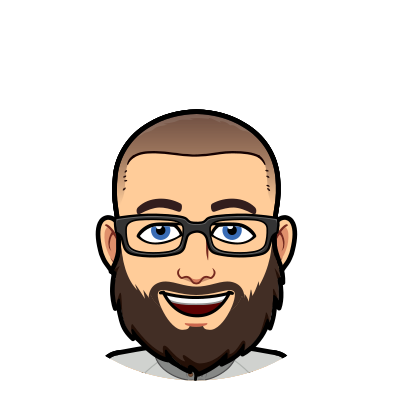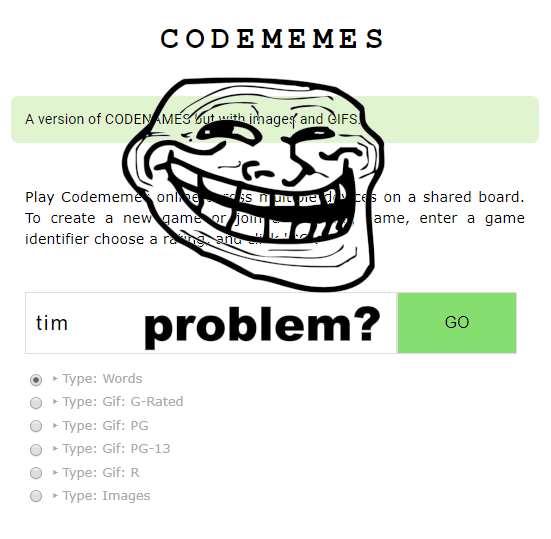
Codememes
How to play online with friends.
The Rules.
The basic rules are a good place to start.
- There are two teams: RED and BLUE
- Each team has 2 roles- SPYMASTER and PLAYER
- The objective of the game: the SPYMASTER to get his team to guess all of his/hers cards on the board
- You cannot say the word an a card or any word with the same root
- Example: your card is SHIPYARD, you cannot say SHIP
- The SPYMASTER must clue with only ONE WORD and the number of CARDS it applies to.
- EXAMPLE: “WATER TWO”
- The SPYMASTER wants their team to guess only their COLOR avoiding the
- enemy teams cards: end team turn
- innocent cards (GREEN): end team turn
- the KILLER CARD (PURPLE): this card instantly LOSES the game for your team if guessed.
- A team may pass (END TURN BUTTON) at any point during their turn.
- If a team guesses all the clued cards they get one extra guess (useful if the team has previous clues that are still on the board)
- SPECIAL CLUES: INFINITE and ZERO
- In addition to the numbers, you can also clue with “ ‘WORD’ INFINITE” or “ ‘WORD’ ZERO”
- Infinite: the team can keep guessing until they pass or get one wrong.
- Zero: the team can keep guessing until they pass or get one wrong, but this means the SPYMASTER is says “Do not guess cards that go with this clue”
Those are the rules, it is easier to play some games with people that have played before. All rules can be made and changed with your group, so HAVE FUN.
ONLINE PLAY
- The LOBBY
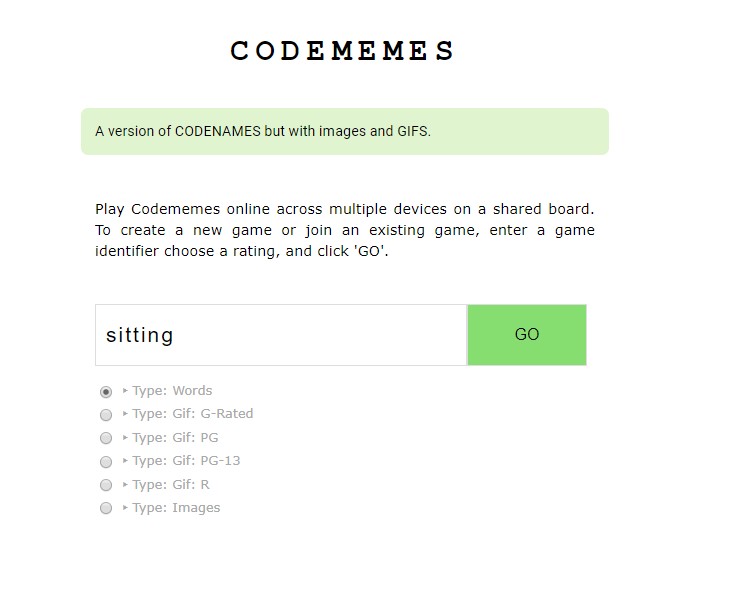
This is the screen where you select what type of game you want to play and start the game. The text box next to the GO button is the name of your game. Some word is randomly there when you enter this site, but you can for example enter your name. This is the game identifier, then anyone you want to play with can find that game by either going to the home screen and typing that name in, or entering the website with the address buttonmasherbrew.com/[GAME IDENTIFIER]
NOTE: Once you make a game, the type is set for that game identifier for 24 hours, so if you want to make a game with a different gametype you need a new ID
If you want to customize the words in Codememes, you can add them by clicking the small arrow next to the game type.
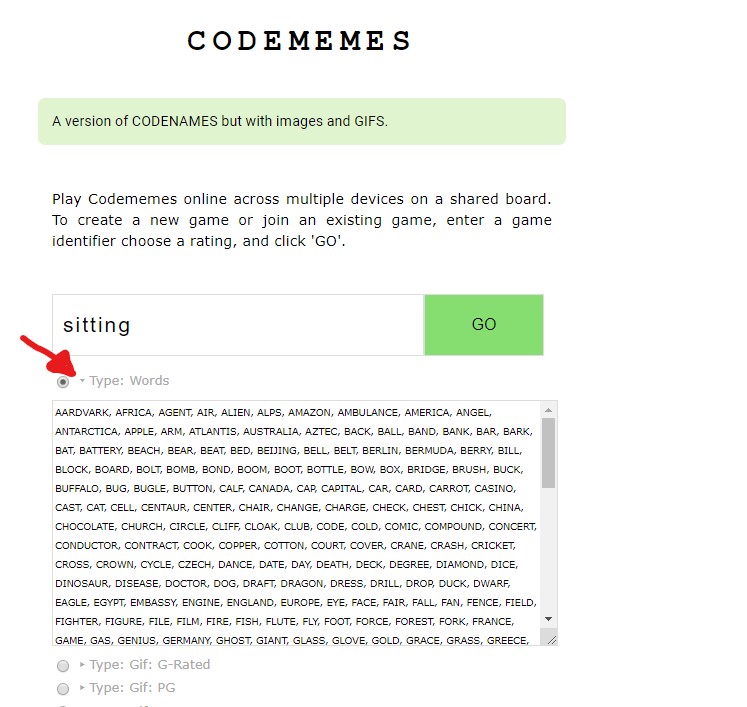
Note: You can add names at the end of the list, but there is not guarantee those words will come up in any of your game. If you want to make a whole new word list, there need to be at least 25 words…
CLICK GO AND YOUR A TAKEN TO THE GAME BOARD
- The GAME
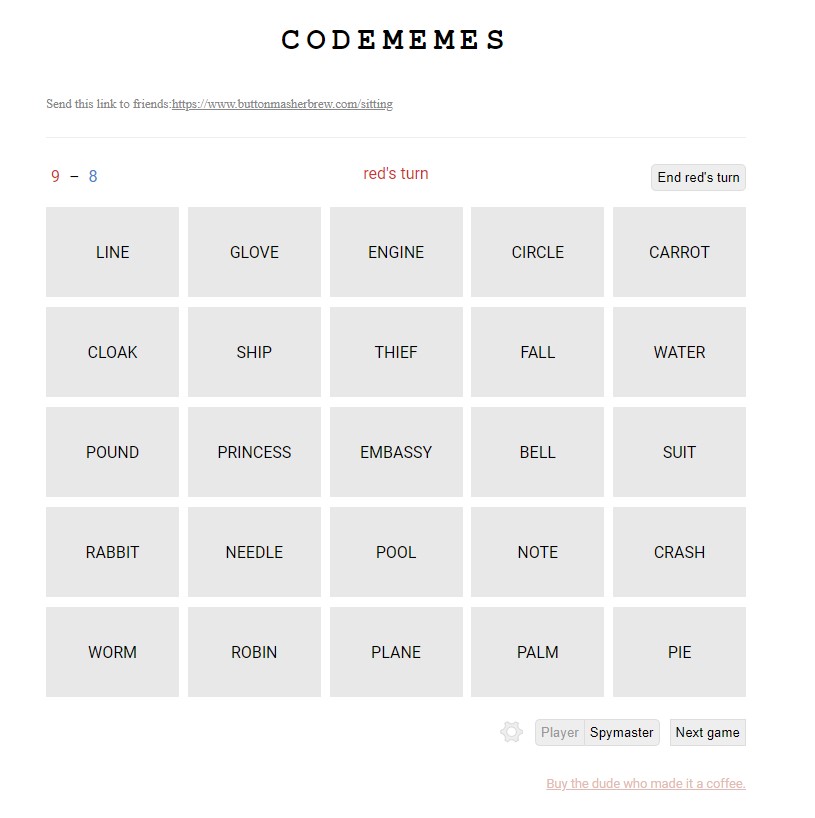
The game board will look something like this, a little different if you selected images or GIFs.
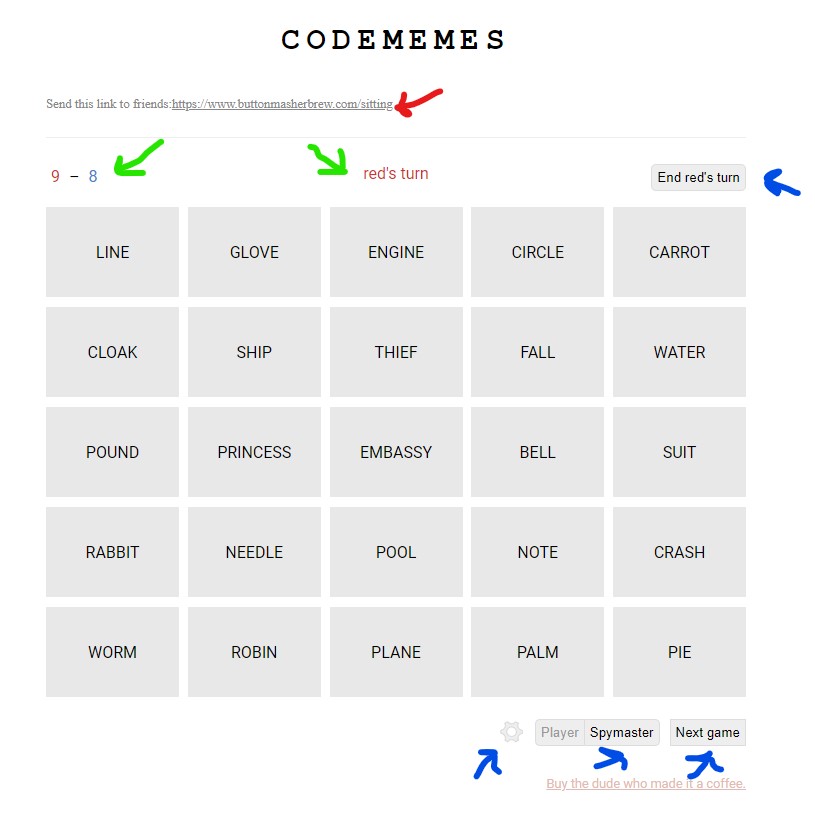
Red arrow is pointing at the game link that you can send out, all people who enter link in their browser will see the exact same game board (with a small delay base on location and internet speed)
Green arrows show the how many words each team has left to guess and which team is guessing right now (chosen randomly at beginning of game.)
BLUE arrows show buttons,
- on top is the “end turn button” this should be pushed if you have guessed all of the clued words in the round, or you want to pass turn to the next team
- Left “gear” is for settings, you can mess around with dark mode.
- The “player/spymaster is a toggle switch to select if you are the PLAYER or the SPYMASTER, if you toggle to SPYMASTER you see all the words to clued… SO NO CHEATING
- The “next game” button will start the next game, there is a warning incase you hit this by mistake
SPYMASTER BOARD
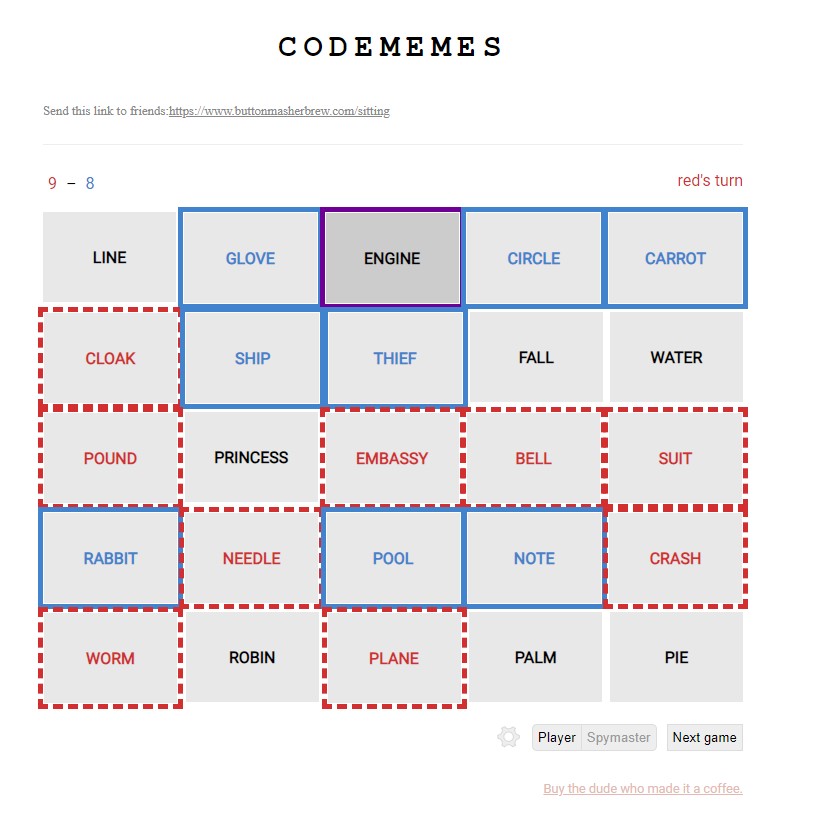
- The SPYMASTER can see all the words that need to be clued
- The card a bit greyer- and outlined in PURPLE is the KILLER CARD
- The ones that are not outlines are innocent cards, if the PLAYER mistakenly select this card, it will end your team’s turn but does not end game and does not give the opposing team any help.
SELECTING A CARD
This again is the sample board: 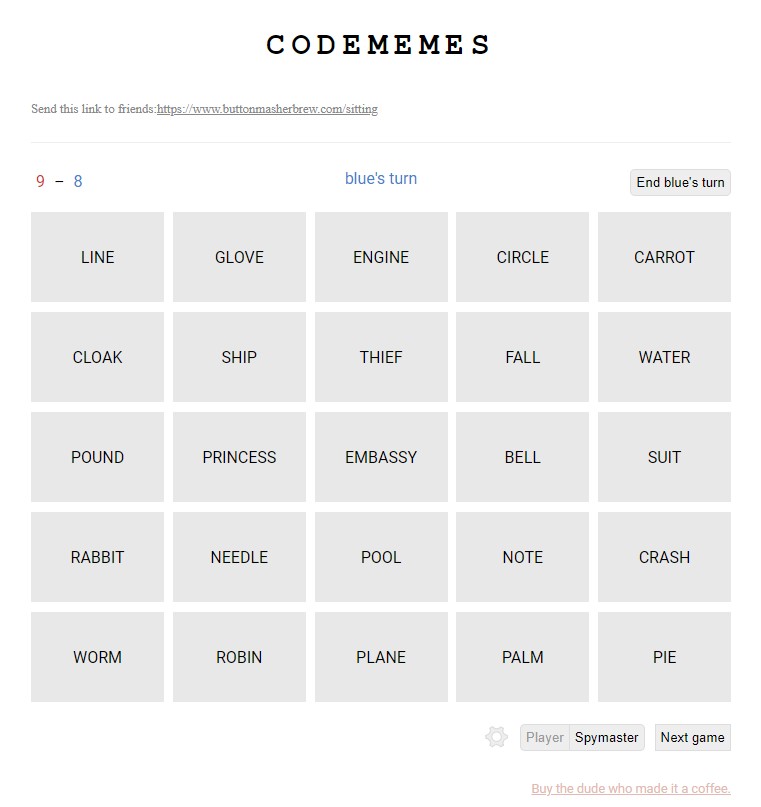
For this example lets say I am blue:
- The clue i am going to give is
“HARE TWO” H-A-R-E
- NOTE: the clue can spell the word he or she is clueing and in this case… I SHOULD
-
Now the guessing team can discuss and choose the words they want to select.
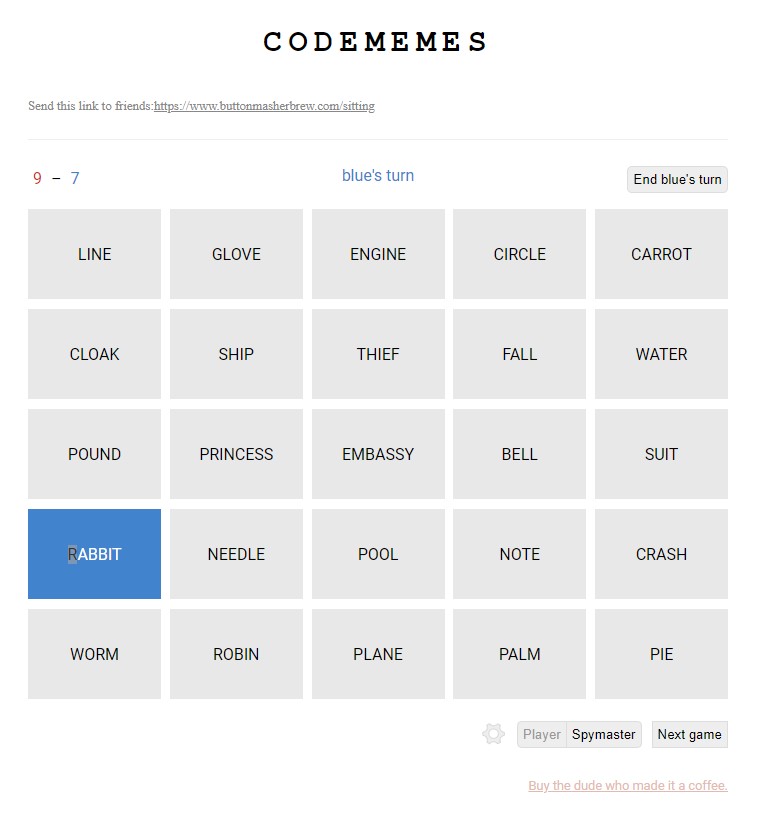
- As they select each word the color will change
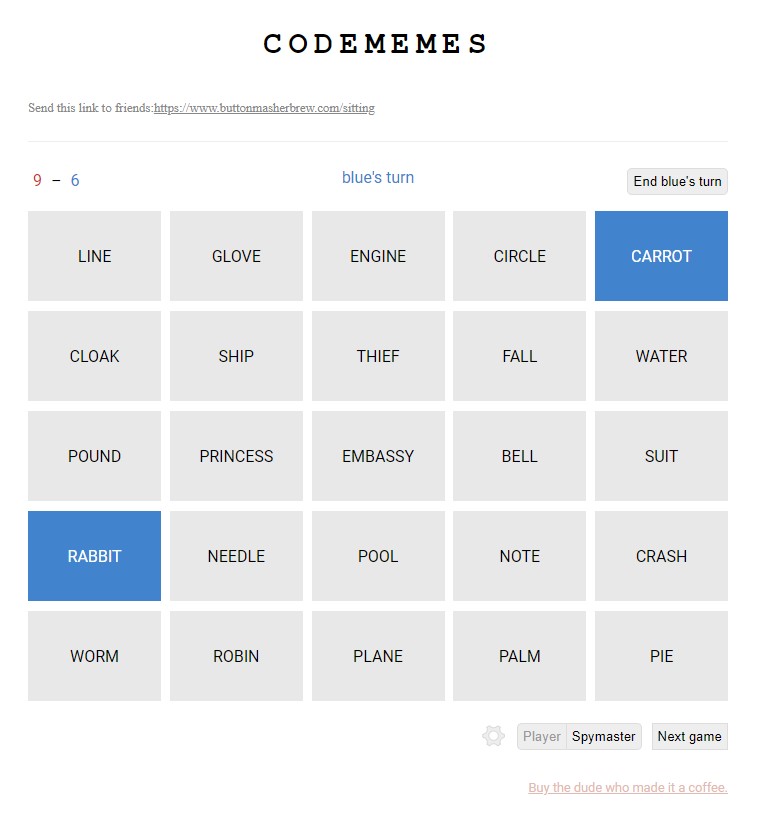
- Let say the RED team gave the clue
“DIRT TWO”
- The RED TEAM is going to guess WORM AND PIE (maybe they think “mud pies” i dunno, it is codememes EVERYTHING IS A STRETCH)
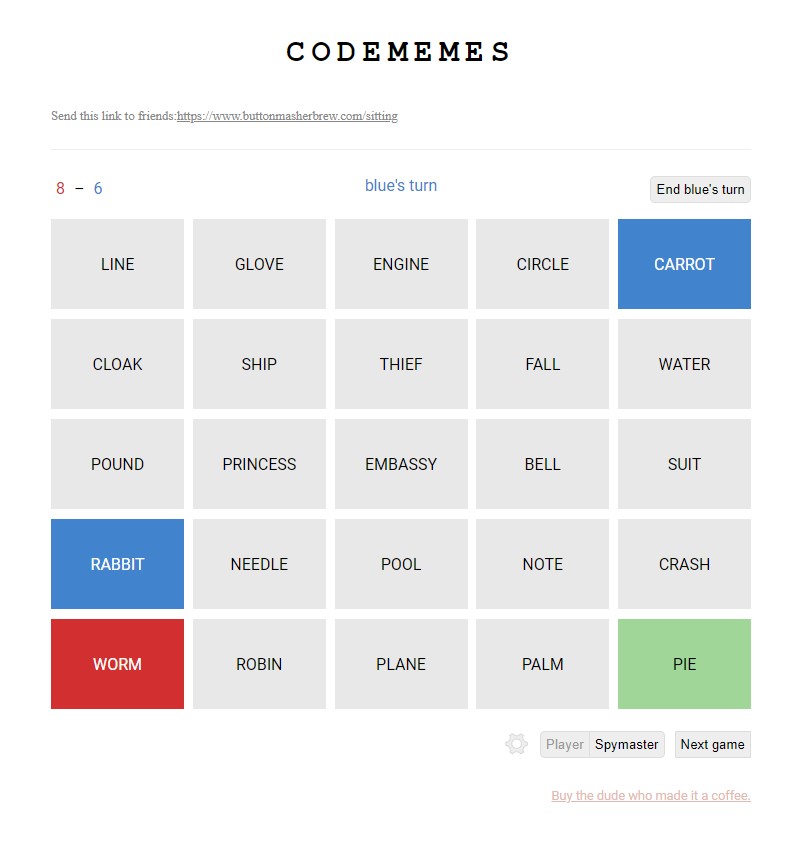
- WORM is correct so it changes to RED but PIE is not and the card turns GREEN and this ends the RED TEAM’s turn automatically and they cannot guess until their next turn
Now RED TEAM must remember they still have one card on the board for the CLUE “MUD” and they can use their extra guess later is they are able to select that one.
SOME NOTES: ON PC- if you hover mouse over the cards you will see they are enlarged, this feature does not work well if you are playing on mobile. Be careful and to which are your cards, this is why hover mode is useful, if your are red if your red cards surround an non red card it may look red (especially hazardous in GIFs/IMAGE mode)
WINNING
YOU WIN IF YOUR TEAM SELECTS ALL YOUR CARDS FIRST OR THE OTHER TEAM SELECTS THE KILLER CARD.
BE CAREFUL OF TABLE TALKING, SAYING “THIS IS A STRETCH” IS IMPLIED!
HAVE FUN